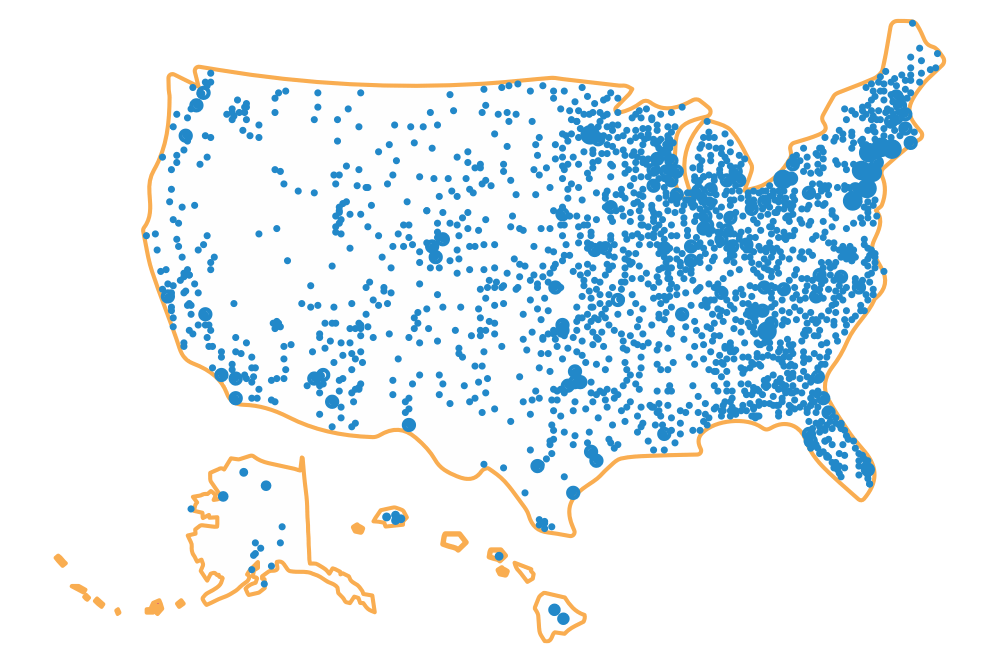Ohio’s 529 Plan, CollegeAdvantage, sends out bi-monthly e-newsletters to keep you up to date on best practices on maintaining and using your 529 account, effective college savings tips, investment plan changes, and current promotions and giveaways.
If you feel as if you may have missed some of this useful information, Ohio’s 529 Plan has some tips to help. Gmail and Yahoo have recently changed their email delivery rules that may have affected how our recent e-newsletters are delivered. Here’s some guidance to make sure your CollegeAdvantage newsletter is delivered to your inbox.
Gmail accounts
As a Gmail account owner, your best option for continual delivery of Ohio’s 529 Plan e-newsletter is to add our email address to your contacts. If our email does arrive in your primary inbox, please open it to show Gmail that you are interested in receiving our newsletter. After opening our e-newsletter, click on drop-down arrow, next to the received date on the email. Go down to the fifth option: “Add to contact list” and make sure email@collegeadvantageoutreach.com is added to ensure the delivery of the e-newsletter.
If you haven’t seen our e-newsletter lately, be sure to check your promotions and spam folders. If you find the e-newsletter there, move it to your primary inbox. Gmail should ask if this is where you’d like our emails to be delivered; please click “Yes” so that’s the location where the e-newsletter will land. Also, you can choose to mark our emails as important so they will continue to arrive in your primary inbox.
If you use the Gmail app on your cell, move emails out of the Promotions or Social folders to your Primary inbox. Additionally, you can add CollegeAdvantage to your phone’s contact list then sync it to your Google account to make sure Ohio’s 529 Plan e-newsletters arrives in your Primary inbox. Gmail recommends that you use their Contacts app to add any new contacts, which will automatically sync with any mobile device.
Yahoo accounts
As with Gmail accounts, make sure you open Ohio’s 529 Plan e-newsletters once they arrive in your inbox. If you don’t open the email and then delete it, Yahoo will (eventually) ask if you’d like to unsubscribe from our newsletter. If that’s not your preference, open the e-newsletter and add our email address — email@collegeadvantageoutreach.com — to your contact list. To do so, click on the icon on the upper right next to the calendar icon.
If you used to receive Ohio’s 529 Plan e-newsletter but don’t recall seeing it recently, check Yahoo’s spam folder. If you find the email there, restore it to your inbox. This should let Yahoo know where you would prefer our e-newsletter to land.
You cannot add or edit contacts on the mobile version of Yahoo Mail. You will need to access your account on a desktop to adjust or add CollegeAdvantage or any new contacts.
If you wish to no longer receive Ohio’s 529 Plan e-newsletters, scroll down to the bottom of the email. Simply click on the unsubscribe link to be removed from our mailing list.
With Ohio’s 529 Plan, CollegeAdvantage, any dollar saved is a dollar that doesn’t have to be borrowed, making it a wise investment in your child’s future. If you haven’t started saving for higher education expenses, open a tax-advantaged Ohio’s 529 Plan today! Ohio’s 529 Plan, CollegeAdvantage, is your plan, your way.