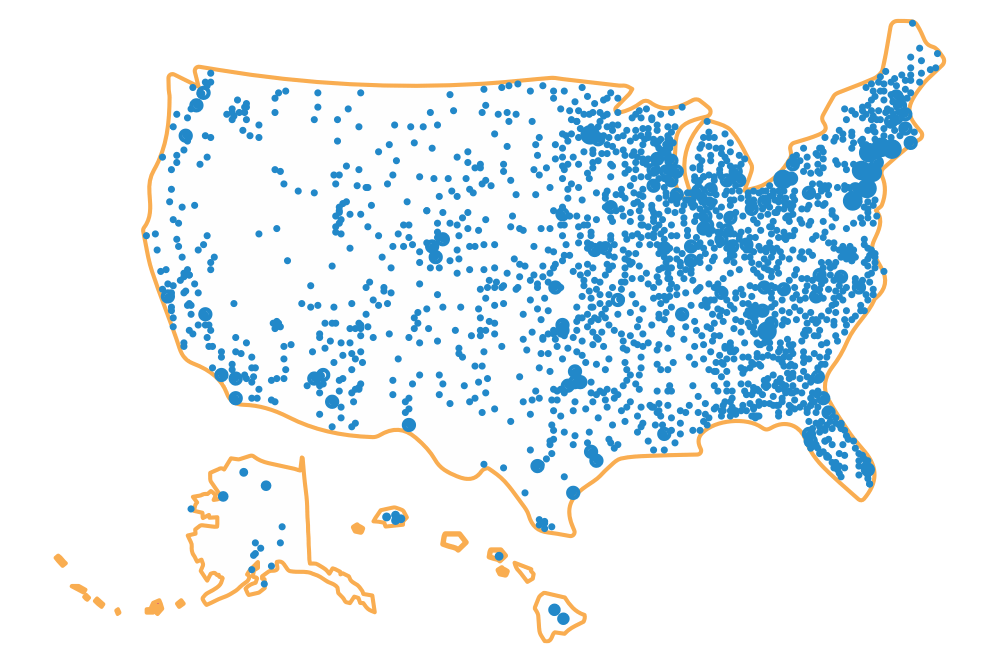As with all financial information, it’s crucial to make sure your 529 college savings account is protected. Ohio’s 529 Plan, CollegeAdvantage, has instituted the mandatory two-factor authentication process to access your account online. As it’s almost time to prepare to pay the next round – or maybe the first round – of your child’s college costs, two-factor authentication must be set up in order to be able to make a withdrawal from your 529 plan. Your profile being current and up to date, which includes the phone numbers, is critical in the process.
What Is Two-Factor Authentication?
Standard for most financial institutions, two-factor authentication protects your valuable college savings account information from phishing attacks and identity theft. Two-factor authentication is an identification process that allows a customer access to information only after they prove their identity in these two categories: Knowledge, which is something only the customer would know, and possession, which is something that only the customer would have.
You are already using two-factor authentication. When withdrawing money from an ATM or using your debit card to make a purchase, you must first have the card (possession) and then you must enter the Personal Identification Number or PIN (knowledge). Most financial service providers also require two-factor authentication when accessing your accounts from a new desktop or other device. This double-check of identity allows the device to be secured for future use.
How To Get Started
As an Ohio Direct 529 account owner, you will to take two steps to verify your identity. The first step will be to log in as normal with the account number and password from a private computer or other secure device. This first step would be possession – something you have. The second step will occur when you enter the PIN. This second step is knowledge – something the account owner alone would know.
Your phone number must be current in your online account profile. The number is necessary to set up two-factor authentication, as you will receive either an automated outbound call or a SMS text to receive your PIN. As long as your phone numbers are current, you will either be able to receive a SMS text or an automated outbound call. Please be sure you phone service does not block system generated phone calls or texts.
If your phone number not up to date, please email the Customer Service Department at customerservice@collegeadvantage.com with a good daytime contact number and the best time of day to reach you to set up a PIN.
If your phone number is up to date, you need to take two steps to verify your identity. The first step will be to log in as normal with the account number and password from a secure device, which may include your computer, tablet, or phone. This first step would be possession – something you have. The second step will occur when you enter the PIN. This second step is knowledge – something the account owner alone would know.
At this point, you will select how to receive the PIN– either by text or by phone. Upon receipt of the PIN, you will have five minutes to enter the code. If you miss this time frame, you will have to request a new PIN.
Once you’ve entered the PIN from your computer or other secure device, there’s an option to mark the device as trusted. In order to keep the account secure, this process will be repeated during the life of the account depending on the frequency that you log in, whether you marked your computer/device as trusted, and if you clear the device’s cache.
If you have any more questions, you can find answers on this Two-Factor FAQ page. Additionally, on the log in page for your Direct 529 Plan account, there is a video which describes the steps involved with the two-factor authentication.
A 529 account can be used for whatever comes after high school. If you’d like to do more research, explore Ohio’s 529 Plan —The Plan That Can — at CollegeAdvantage.com.